AdLock for Windows is an application that gets rid of ads not only on your browser but also on your computer and its programs.
There are several tabs with various settings so you can customize where and when the application works as it runs in the background to remove any and all ads. For example, you can block ads from a certain website, language, or even social network. It also includes Spyware protection.
This application's interface is organized and incredibly easy to use. It's clear what each button and option does, making it intuitive and simple. And because the application is always running in the background, you'll never have to wait for it to open or update.
Get AdLock for Windows and you'll forget all about ads, both on your browser and everywhere else, too.
Requirements (Latest version)
- Requires Windows XP or higher


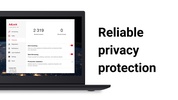



















Comments
There are no opinions about Adlock yet. Be the first! Comment